GOKARTNGEAR
Kit de pantalla Digital de velocímetro, selección de modo de velocidad para Segway Ninebot Gokart
Kit de pantalla Digital de velocímetro, selección de modo de velocidad para Segway Ninebot Gokart
No se pudo cargar la disponibilidad de retiro
Actualice su viaje: Tablero de instrumentos con pantalla digital y velocímetro original Ninebot Gokart
🏎️ Tablero con pantalla digital y velocímetro original para Ninebot Gokart - Edición Lamborghini 🚀
Descripción:
La pantalla digital del velocímetro es un accesorio elegante y esencial para su Ninebot Gokart.
He aquí por qué te encantará:
- ✅Función 1: Vigila la velocidad de tu vehículo en tiempo real. 🏎️
- ✅Función 2: cambia sin problemas entre diferentes modos de conducción para un viaje emocionante. 🚀
- ✅Material: fabricado con PC + ABS duradero, lo que garantiza la longevidad. 🔧
- ✅Tamaño: Dimensiones compactas de 50 mm x 60 mm x 38 mm: cabe perfectamente en el tablero. 📏
- ✅Compatibilidad: Diseñado para todos los karts Ninebot, lo que lo convierte en una opción versátil. 🟢
🔧 Modo de operación:
- Indicador de Bluetooth:
- 📶 Ícono de Bluetooth parpadeante: No conectado al vehículo. 🔍
- 📶 Bluetooth apagado: Conectado al vehículo. 🔌
-
Modos de conducción:
- ECO: Óptimo para una conducción segura y eficiente. 🟢
- STRADA: Perfecto para nuevos conductores. 🔵
- DEPORTE: Desata la emoción con el modo deportivo. 🏎️🔥
- CORSA: Conquista la pista como un profesional. 🚀🔥
- Presione arriba/abajo para encender/apagar. 🔑
- Mantenga presionado hacia abajo para apagar.
- Mantenga presionado hacia arriba para ajustar el brillo. 🔦
-
- Luz indicadora encendida: La energía de la batería es baja; momento de reemplazar la batería. ⚡
-
Velocímetro:
- Muestra la velocidad actual de tu kart. 📊
-
Bluetooth:
- Ícono de Bluetooth parpadeante: Vehículo no conectado.
- Bluetooth apagado: Vehículo conectado.
-
Batería:
- La luz roja advierte que la batería del cronómetro está baja. ¡No la ignores! Reemplace la batería rápidamente. 🔴
- Visible cuando se abre la tapa de la batería.
- Presione para emparejar el vehículo y el cronómetro cuando no estén conectados o para volver a conectarlos. 🔗
- ¡Prepárese para mejorar su experiencia Gokart con el tablero de instrumentos con pantalla digital del velocímetro original ! 🏎️🌟🔋
- Nota: El paquete del producto no incluye pilas AAA. ¡Recuerda tomar algunos por separado! 🔋
¡Siente la velocidad, mantente conectado y corre como nunca antes! 🚀🔥
Instalación y reemplazo
1. Retire la cubierta del instrumento del volante desde la posición de cierre.
2. Abra el compartimiento de la batería, cargue 2 baterías AAA y cierre la tapa de la batería.
3. Instale el cronómetro en el volante.
Compartir






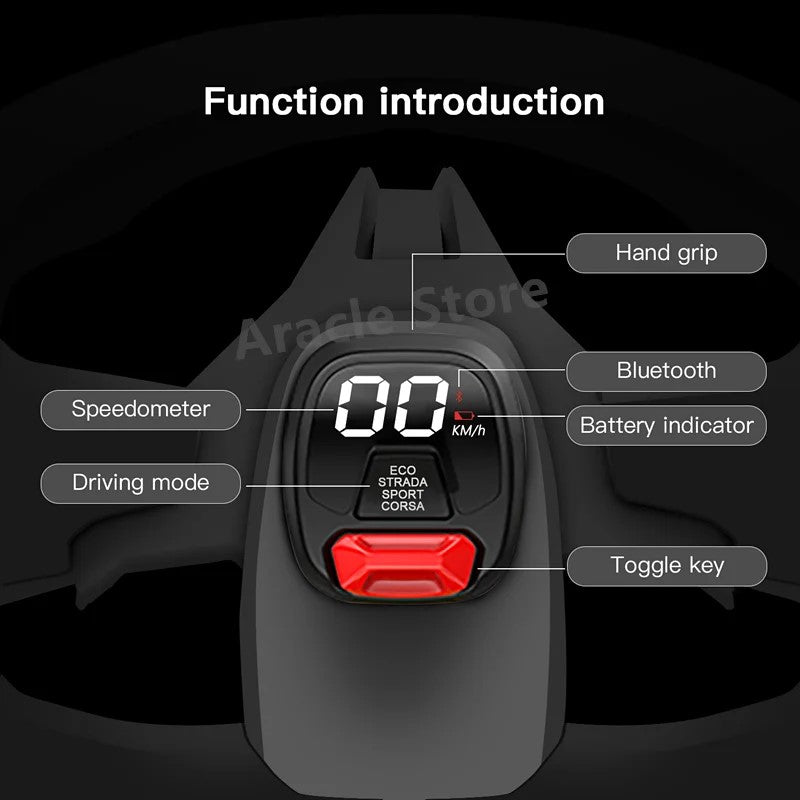

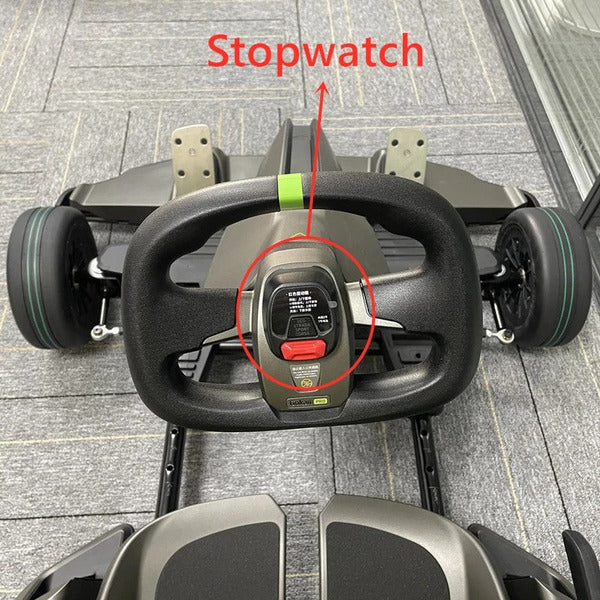



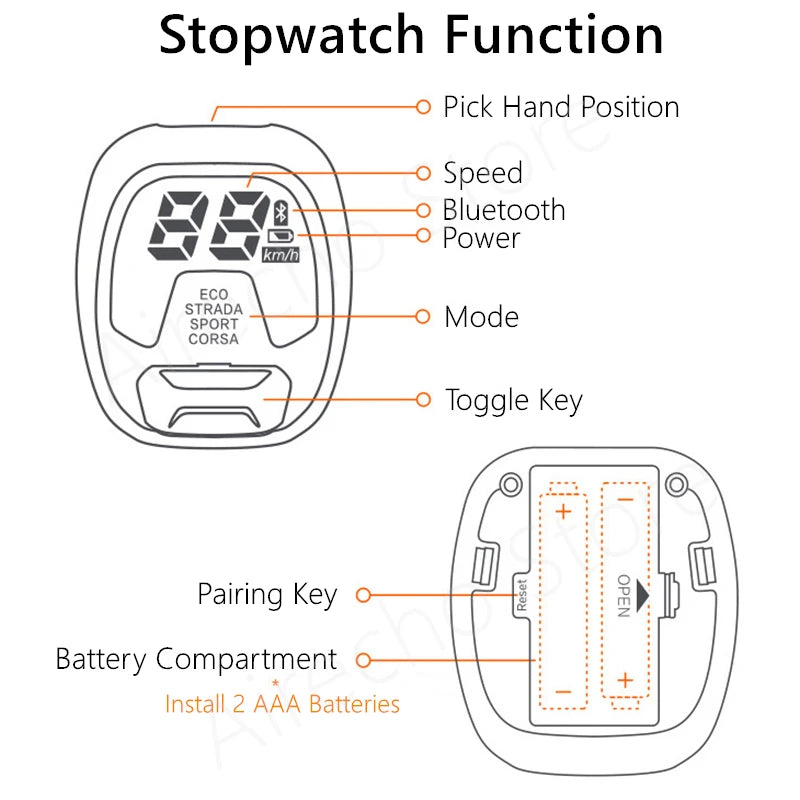



Works perfect. Literally put in batteries and turn the go kart on and they will sync automaticall. Speed control works great
Given that this device did not come with instructions of any kind, I thought it was going to take research and trial and error to get it to pair and function properly... not so. I did not even have to pair the unit using the white pairing button adjacent to the battery compartment. I powered on both the Ninebot and the device and they auto-paired. Really a useful feature to be able to switch driving mode without disconnecting the speaker, pairing the phone, making the change, disconnecting the phone, reconnecting the speaker... you get the idea. With this just bring the kart to a stop, then adjust be pressing down on the red toggle button.The speedometer is in Km/h and there is no option to switch to Mph. I am from the USA, so I would have liked to have had the option for Mph; however, it is useful to be able to make quick conversions from imperial (which basically no one but the US and Australia use) to metric (which the rest of the world quite sensibly prefers). So I don't view it as a point against it because it will indirectly provide a benefit.Great little accessory.
This synchronized with my Segway Ninebot Pro go kart instantly. It is very easy to set up and it never fails to sync or work. It automatically turns off when you turn the go kart off. You do have to turn it on when you start. The only complaint that I have is that you cannot switch this to mph. I understand that the rest of the world outside of the U.S. and U.K. uses Kmph so I'm not going to dock a star for that, but it would have been nice to have.
This thing is awesome! It syncs with the go kart pro instantly and displays the speed along with letting you adjust the ride modes instead of having to use the app. Why they did not include these from the factory is beyond me.
My kids love that they are able to chage the settings and able to read how fast they are going and it fits perfect on the cart, the only drawback is, it reads in Kilometers only not miles per hour.
















