GOKARTNGEAR
Speedometer Digital Display Kit Ninebot Gokart
Speedometer Digital Display Kit Ninebot Gokart
Couldn't load pickup availability
Ninebot Gokart Speedometer Digital Dashboard
🏎️ Original Speedometer Display for Ninebot Gokart Lamborghini Edition 🚀
A sleek, must-have accessory for real-time speed tracking and mode switching.
- ✅ Speed Tracking in real time.
- ✅ Mode Switching for various driving styles.
- ✅ Durable PC+ABS material.
- ✅ Size: 50x60x38mm.
- ✅ Compatible with all Ninebot Karts.
Operation
- Bluetooth: Flashing = not connected, Off = connected
-
Modes:
- ECO: Safe
- STRADA: Beginner
- SPORT: Fast
- CORSA: Pro
- Controls: Up/down = on/off, Long down = off, Long up = brightness
- Battery Indicator: Red light = replace AAA battery
- Speedometer: Shows current speed
- Pairing Button: Press to connect or reconnect
🌟 Elevate your ride with this dashboard! Batteries not included. 🔋
Installation
1. Remove cover from steering wheel.
2. Insert 2 AAA batteries.
3. Attach stopwatch to wheel.
Share






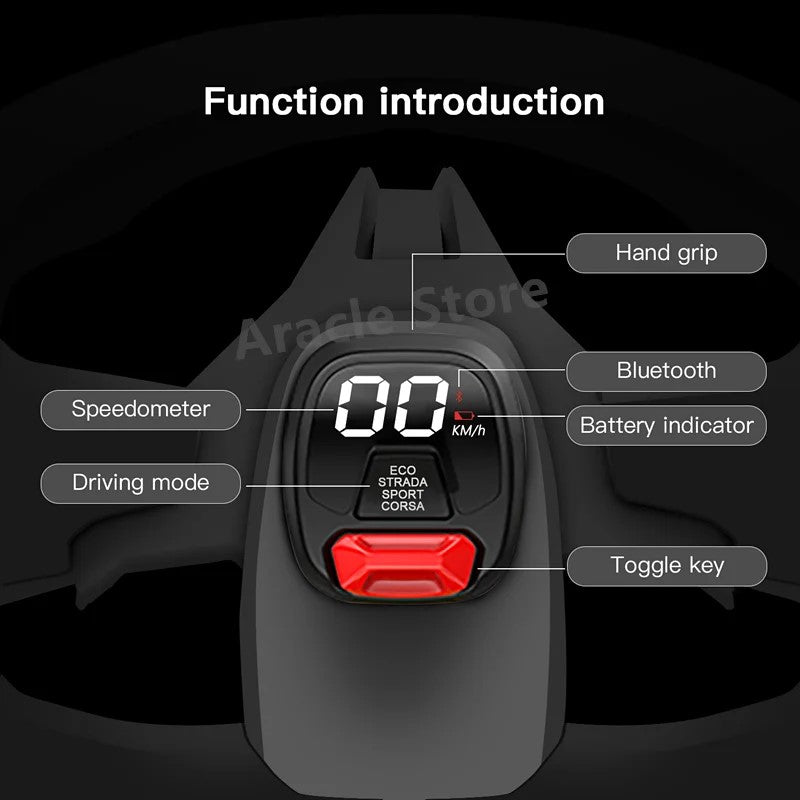

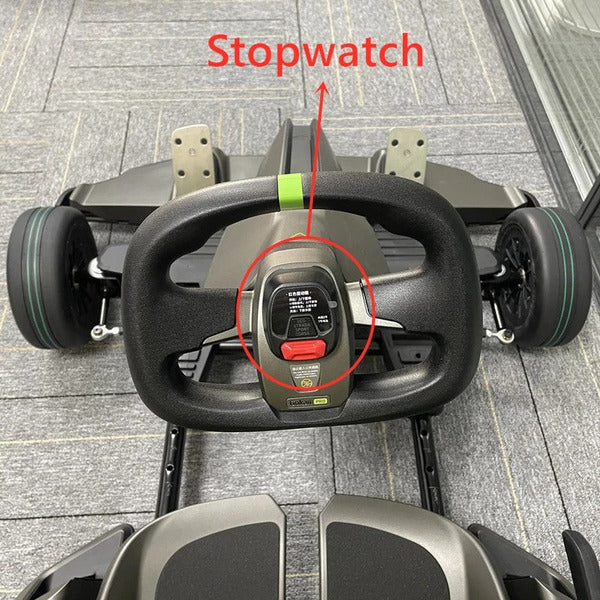



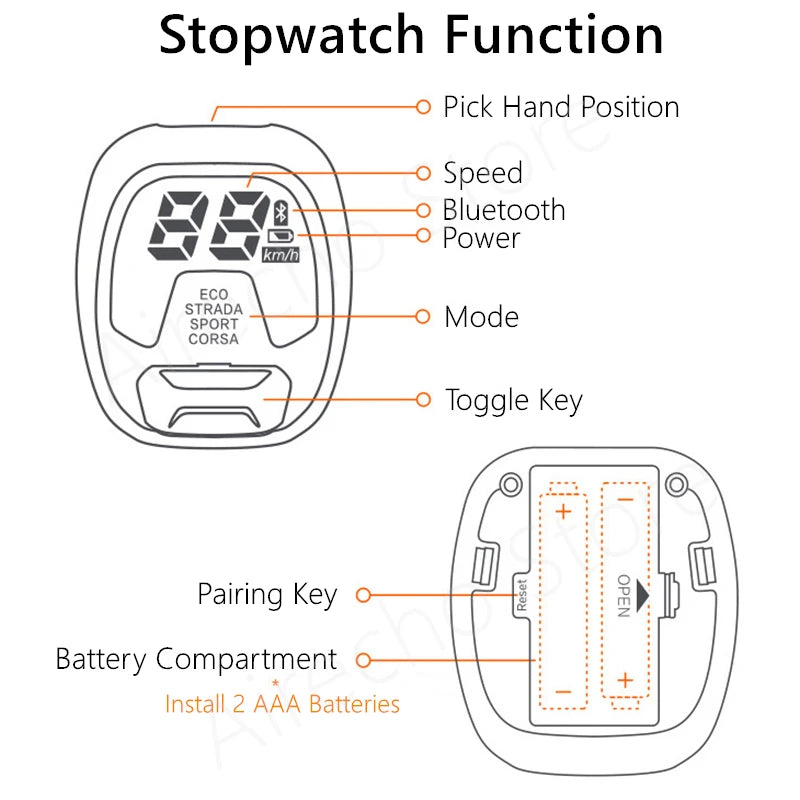



Works perfect. Literally put in batteries and turn the go kart on and they will sync automaticall. Speed control works great
Given that this device did not come with instructions of any kind, I thought it was going to take research and trial and error to get it to pair and function properly... not so. I did not even have to pair the unit using the white pairing button adjacent to the battery compartment. I powered on both the Ninebot and the device and they auto-paired. Really a useful feature to be able to switch driving mode without disconnecting the speaker, pairing the phone, making the change, disconnecting the phone, reconnecting the speaker... you get the idea. With this just bring the kart to a stop, then adjust be pressing down on the red toggle button.The speedometer is in Km/h and there is no option to switch to Mph. I am from the USA, so I would have liked to have had the option for Mph; however, it is useful to be able to make quick conversions from imperial (which basically no one but the US and Australia use) to metric (which the rest of the world quite sensibly prefers). So I don't view it as a point against it because it will indirectly provide a benefit.Great little accessory.
This synchronized with my Segway Ninebot Pro go kart instantly. It is very easy to set up and it never fails to sync or work. It automatically turns off when you turn the go kart off. You do have to turn it on when you start. The only complaint that I have is that you cannot switch this to mph. I understand that the rest of the world outside of the U.S. and U.K. uses Kmph so I'm not going to dock a star for that, but it would have been nice to have.
This thing is awesome! It syncs with the go kart pro instantly and displays the speed along with letting you adjust the ride modes instead of having to use the app. Why they did not include these from the factory is beyond me.
My kids love that they are able to chage the settings and able to read how fast they are going and it fits perfect on the cart, the only drawback is, it reads in Kilometers only not miles per hour.
















